Automation Hunter For Salesforce | Find All Automations With 2 Clicks
Automation Hunter For Salesforce
Hello Kid ✋, I know you might be busy with your office work or hopping around different blogs to learn something new today.
But, what if I help you to speed up your salesforce tasks so that you will get more freedom, to focus on your learnings? Well, yes that's absolutely possible to save plenty amount of time.
Let me ask you this, how do you will you find out what all automation will run on a particular object to know which all automation is running when you are making record changes on that particular object?
Now, you may think that's so simple I will just go to Object settings and under Object Manager and there I can find Validations, Apex Triggers etc.
But, along with this, how will you find out which Apex Classes (Batch class, controllers etc.) are updating your records? Also, with manual effort you may go to the list and find your classes one by one. Isn't it too time-consuming?
Okay, fine! Ummmm.....let me ask you this, how will you find which apex triggers are written on another object which is utilising/performing operations on any specific object, for example, to find out which apex triggers are written on Contact Object which are updating values on Account object?
That's mind-boggling 🤯 right? And exactly situations like these in many use cases will consume hours of time just to find all the automation running on a particular object.
Now, Don't Find The Automation, Hunt The Automation.
Introducing.....Automation Hunter For Salesforce Chrome Extension, to find all the automation running on a particular object with just 2 clicks and within a few seconds.
Woww...Is it real? Absoluetely Yess.
Just take a look at below intro video for a quick sneak peek:
Let's quickly take a look at the installation process :
STEP 1:
Please click HERE to install the Automation Hunter Chrome extension for Salesforce.
STEP 2:
Once you have installed the plugin, simply login to your Salesforce org.
STEP 3:
It works in both Salesforce Classic and Salesforce Lightning so please don't worry Kid.
* In Lightning
Login To Salesforce -> Setup -> SetupHome (Extension will be loaded on the right side)
*In Classic
Login To Salesforce -> Setup -> HomePage (Extension will be available above recent items)
STEP 4:
* Now select the object on which, you would like to hunt the automation and click on 'Load Automation'. That's it, it will just take a few seconds to hunt all automation in your org for the selected object in tabular format and it will show you the list of automation category-wise which all the details.
****** Automation Report Includes ******
1. Flows Automation
2. Apex Triggers Automation
3. Workflow Automation
4. Validation Rules
5. Apex Classes With Selected Object Reference
6. Other Apex Triggers With Selected Object Reference
7. Email Template With Selected Object Reference
It will give you all the above automation written on selected objects.
Now let's take a look at how we can download this report in case you want to share it with your team. Smart decision right 😎 ?
STEP 5:
* You can download this profile difference report by clicking on the 'Export Report' button in the form of a pdf on your system and share it with your team if you want.
Woohoo!! your long hectic task is now completed within a few seconds. Now don't be afraid to Automation Hunter For Salesforce is there to help you always.
****** Feedback ******
* If this tool helps you to save your time while working on projects in any way. Please help to share your valuable feedback.
And at the end purpose of creating this extension is to save you time. Hence Smile Please 😊
****** Disclaimer ******
This is not a Salesforce.com product
The information provided by Automation Hunter ('we', 'us', or 'our') on extension is for a utility purpose only. We do not store any of your personal information. All information on the extension is provided in good faith, however, we make no representation or warranty of any kind, express or implied, regarding the accuracy, adequacy, validity, reliability, availability, or completeness of any information on the Site. UNDER NO CIRCUMSTANCE SHALL WE HAVE ANY LIABILITY TO YOU FOR ANY LOSS OR DAMAGE OF ANY KIND INCURRED AS A RESULT OF THE USE OF THIS EXTENSION OR RELIANCE ON ANY INFORMATION PROVIDED REGARDING THE EXTENSION. YOUR USE OF THE EXTENSION AND
YOUR RELIANCE ON ANY INFORMATION ON THE EXTENSION IS SOLELY AT YOUR OWN RISK.
Yieeee!! Kid party time finally
If you like this SFDC Kid learning platform please let me know in the Comment section...Also, Share with your salesforce folks wish you all
Happy Learning ☁️⚡️ (Learn. Help. Share.) 😊
Happy Learning ☁️⚡️ (Learn. Help. Share.) 😊
Automation Hunter For Salesforce | Find All Automations With 2 Clicks
 Reviewed by
on
Rating:
Reviewed by
on
Rating:
 Reviewed by
on
Rating:
Reviewed by
on
Rating:




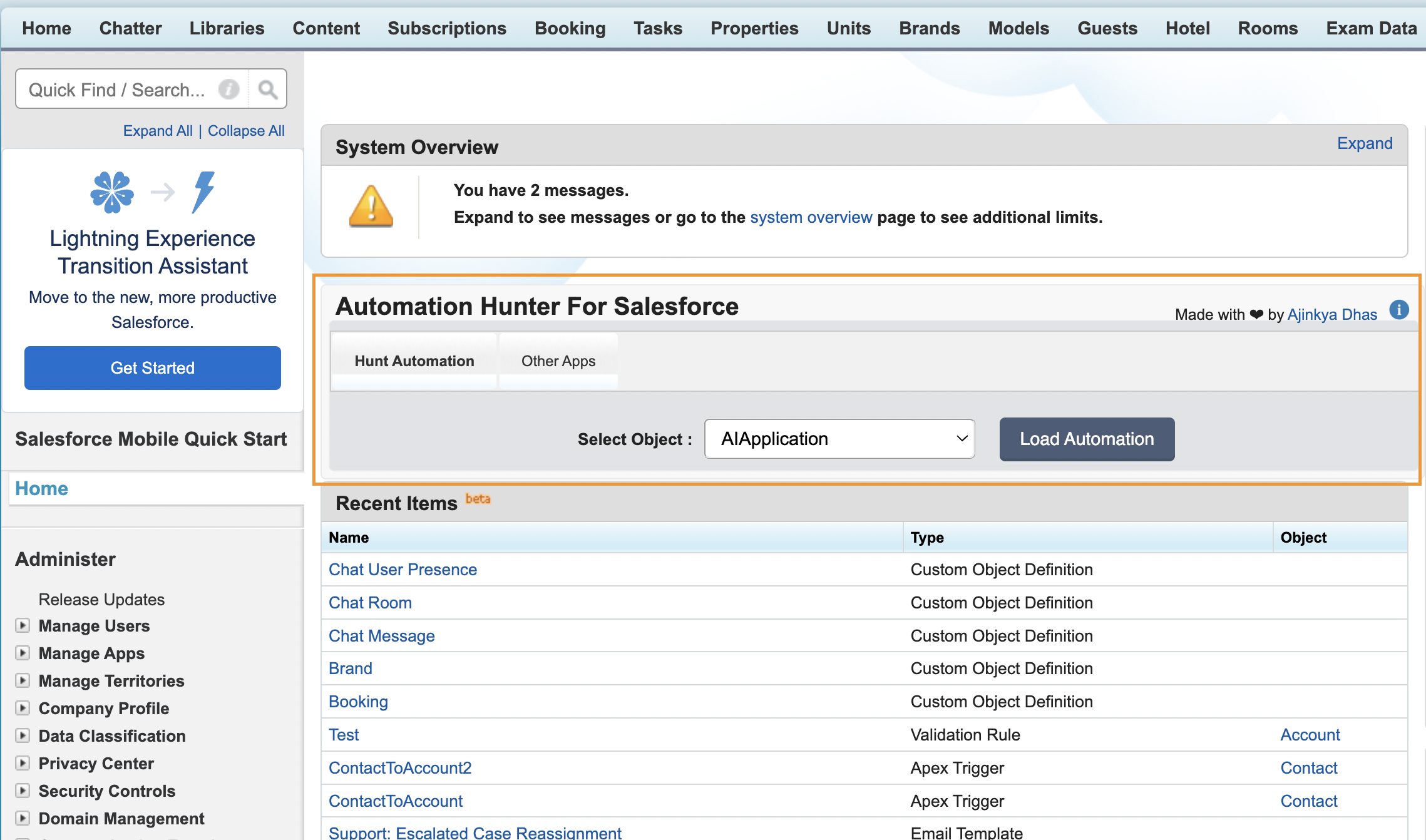
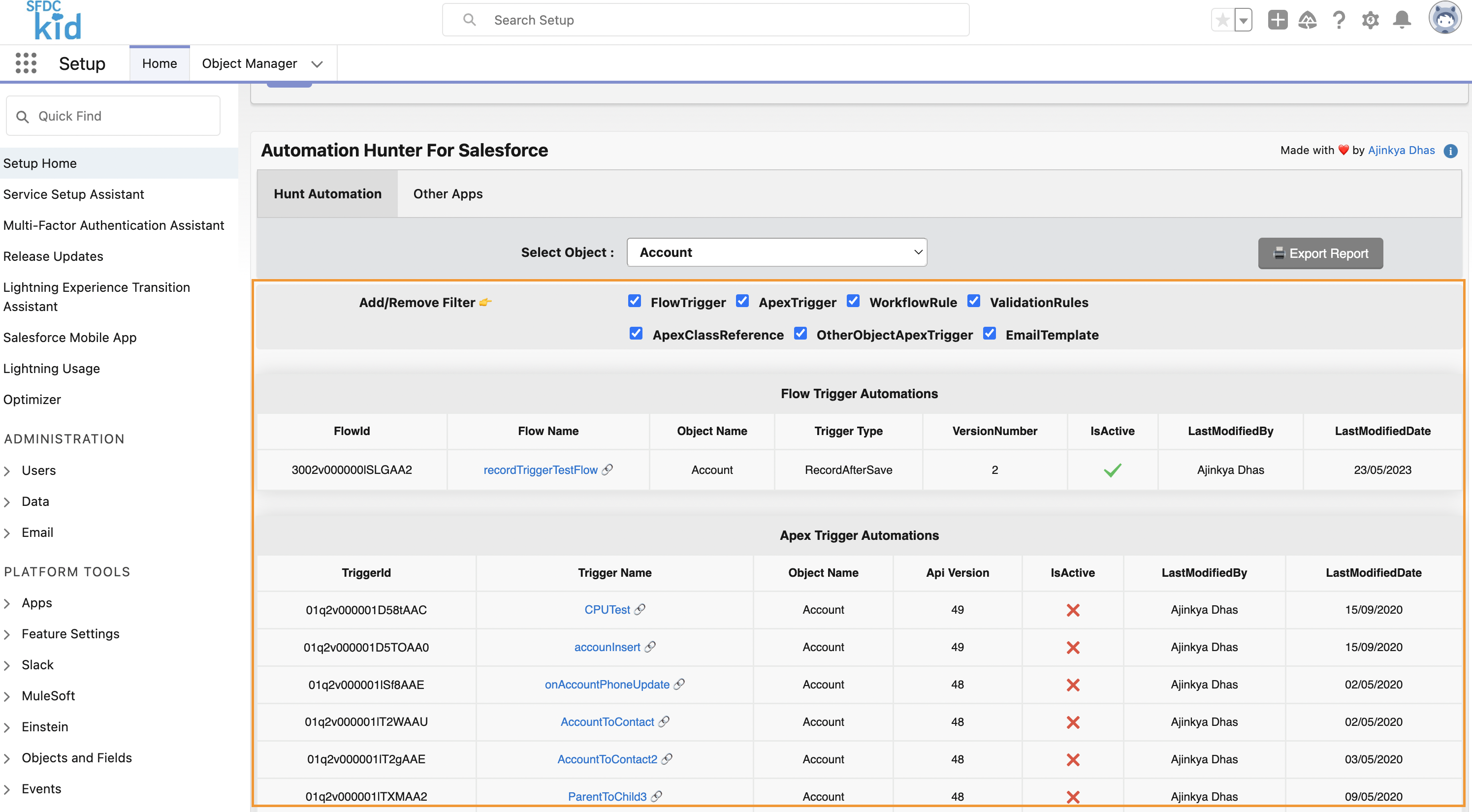
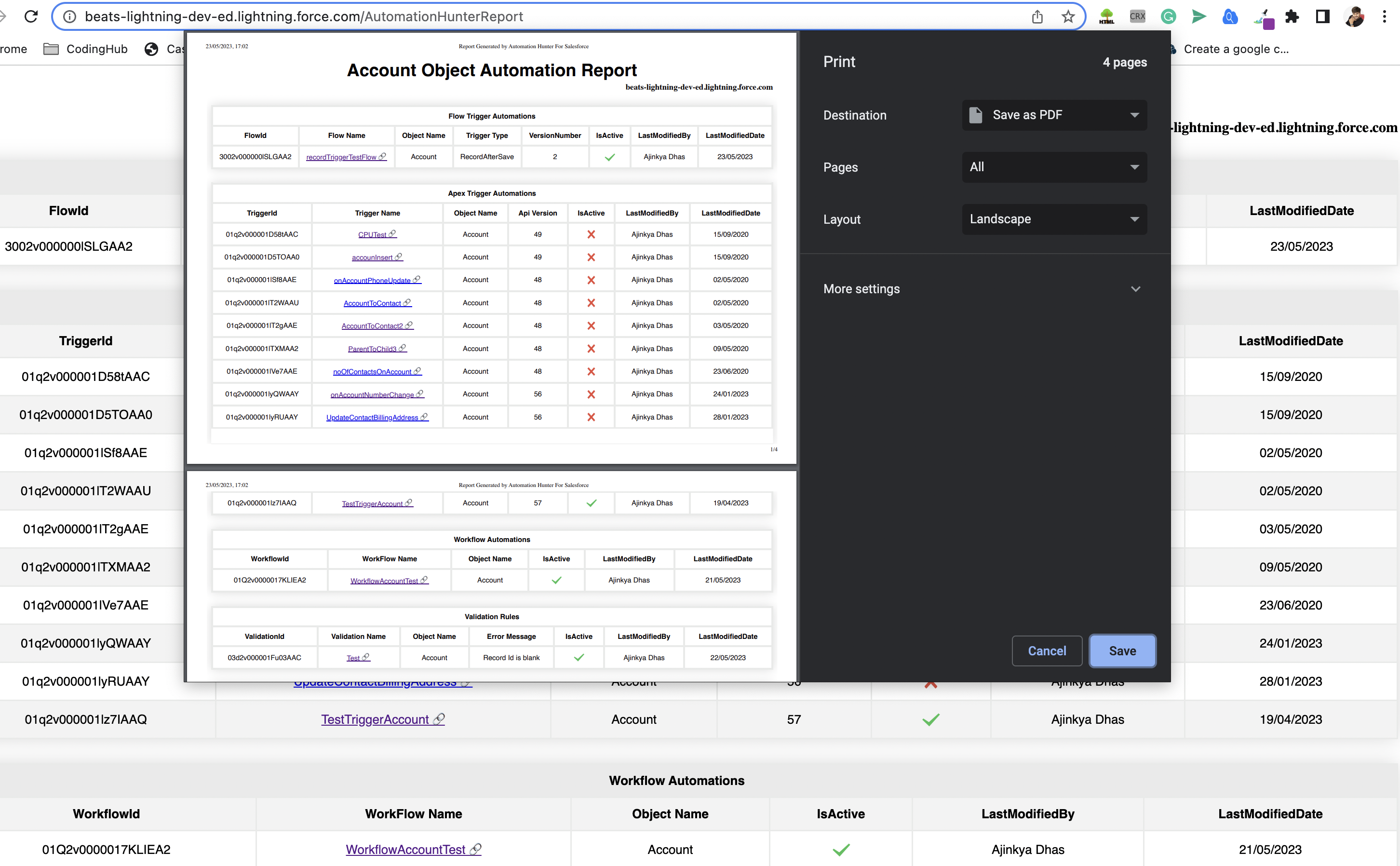












Amazing extension but observed a defect
ReplyDeleteWhen using export report button, the exported PDF doesn't show which is active & inactive;
Good to fix this issue
Hi Umesh, Thanks for your response.
DeleteWe tested on different devices and browser and not observed this issue. Hence this issue seems to be with your specific browser or device specific. Feel free to ping me on linkedIn to share more details about the above.
Thanks
Mobile mechanics can replace or repair various vehicle components, including alternators, starters, and belts.
ReplyDeleteAutomatic Transmission Service Gold Coast
Testing this out, while it does find some of the automation, I tried an object that I know I have multiple record triggered flows and none of them came up.
ReplyDeleteInteresting read about smart home wiring. The integration of IoT in electrical systems is definitely the future! Woww industries llc
ReplyDeleteThis is a great explanation of automation on sales force. Really thorough and with screenshots. Great tutorial. Nicely done.
ReplyDeletehttps://www.hostaddon.com/
HostAddon Premium Webhosting
Delete